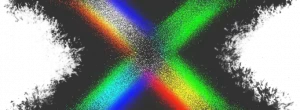
Patch Notes
Full patch-notes for Keys2XInput below:
Release 2.2.4
- Core, Added automatic confinement of the mouse to the Fortnite Window (or any window)
- Core, Added automatic enabling/disabling of the remapping to the Fortnite Window (or any window)
- Core, Added an option to temporarily redirect the left-stick’s remapping to keyboard instead of controller
- Core, Added 11 more Direction-Modifier keys (only configurable through ‘Configuration Expert’)
- Core, Fix in RawInput: better handling of escaped sequences AND numpad-keys
- UI, Added more languages
- + Japanese translation by: Takumi
- + Korean translation by: Hardtack(건빵)
- + Spanish translation by: Online Translate
- UI, Added a News section
- UI, Minor fixes and improvements
Release 2.2.3
- Skipped (Internal testing)
Release 2.2.2
- Core, Added a workaround for a Fortnite bug: can’t move when jumping out of the bus
- Core, Added support for double-binds on the Direction-Modifier Key
- UI, Fixed a possible error message at startup (Core not found)
Release 2.2.1
- UI, Added language support (Global Settings)
- + English/French/Dutch by: Keys2XInput
- + Portuguese translation by: ZaffeN
- + German translation by: th1lo
- UI, Improved the ‘Profile Management’
- UI, Reduced the max-angle for Playstation to 75.911, for the ‘Fortnite GUI’ (EPIC please)
- UI, Minor fixes and improvements
- Installer, Changed icon
- Installer, Added .k2x file-extension support, to import/download profiles with a ‘double click’
- Core, Fixed a rounding in handling Playstation
- Reintroduced “Standard”, “Strong” and “Classic” (single key) profiles. BUT as an option when creating a new profile.
Release 2.2.0
- UI, Light & Dark mode toggle
- UI, Re-worked the UI, in an attempt to make it less cluttered and more intuitive
- UI, Implemented an update system (automatically checks for and proposes updates now)
- UI, The Hotkey ‘remap enabled’ status is PER session now
- Installer, Improved user experience
- Core, Added support for double key binds
- Core, Added support for ‘toggle mode’ on the Modifier key
- Core, Optimized handling Playstation
- Core, Optimized handling SOCD
Release 2.1.1
- UI: Keyboard and Mouse can now be individually configured for input capture method (Rawinput or LowLevel)
- Core, Added Mouse confinement to a Window (tabbing out multi-monitor work-around) – experimental
– A key can be bound in the “options” section of your profile “Confine Mouse to Window”.
Release 2.1.0
- UI, Moved more configuration options from Advanced to the front (Easy to use full remapping of a controller to your keyboard).
- UI, Fixed binding ‘arrow keys’.
- UI, Minor improvements.
- Core, Added Mouse-Button Input Capture (experimental). Mouse buttons 1, 2, 3, 4 and 5 only!
- Core, Added a sound indication for the HotKey usage (default Alt+0).
- Core, Minor improvement.
Release 2.0.3
- Installer only, reverted OS detection.
Release 2.0.2
- UI, changed the degrees/speed labels, into editable text fields.
- UI, degrees/speed sliders can also be adjusted with the arrow-keys (0.05) and page up/down (1.00) per step.
(scrolling is still 0.10 per step). - UI, added a ‘Check for Updates’ button.
- Installer, improved prerequisites detection.
- Core, improved SOCD handling.
Release 2.0.1
- Small user-interface changes discovered during testing V2.0.0
- Fixed a Windows 7 compatibility issue discovered during testing V2.0.0
- The core has been optimized and upgraded to be able to remap every single controller functionality (limited to advanced for now).
- The user-interface has undergone a major upgrade.
- Improved joystick axis coverage with a visual representation.
- Profiles added (with some standardised fortnite profiles).
- Modifier key functionality (e.g. shift to walk, or shift to 8 new directions).
- Added DualShock4 controller type for user ease and general compatibility
- more..
- The core and user-interface have been separated for optimal performance.
- Created a ‘one-click’ Application Installer.
Release 1.0.4
- This is a QOL(Quality Of Life) update, the core functionality has not been changed.
- Added detection for controller ‘Player 1’
- Added easy key-bind configuration
- Added a ‘show windows game controllers’ shortcut in the Help menu
- Added a system sound when enableing/disabling
- Added more verbose error messages for troubleshooting
- Some minor user-interface improvements
Release 1.0.3
+ Added the ability to change the Alt+0 hotkey, but it is still confined to using the Alt key + another key. Change this in the .ini file “hotkey = 0x30” using Microsofts virtual key codes: https://docs.microsoft.com/en-us/windows/win32/inputdev/virtual-key-codes
+ Added the ability to independently alter the “diagonal” momentum based on whether +forward or +backwards is applied. Previously, the direction applied with +forward and +backwards used the same value.
Process priority has been set to “above normal”
Release 1.0.2
+ Upped the windows priority for the process because we want keystrokes to be processed immediately, always.
+ Interaction with an already running old version has been improved to make sure the latest version loads.
+ Added an SOCD option in the .ini file: 0=SIP and 1=Neutral (SIP is default)
– To learn more about SOCD see: https://www.hitboxarcade.com/blogs/cross-up/what-is-an-socd
Release 1.0.1
+ Our software has been designed to convert your movement keys (normally WASD) to output as a joystick. The idea is that each key becomes configurable to give you the exact analog movement options you desire, for your game.
Release 1.0.0
January 4th 2021 – Initial Release.
Let the patch-notes begin!
